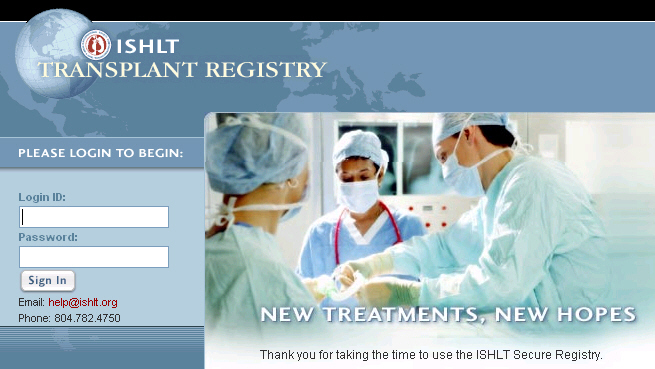
To access the registry, enter https://www.ishlt.org/transplantnet in your browser.
The Login page will display. Enter your Login ID and Password and then click the Sign In button.
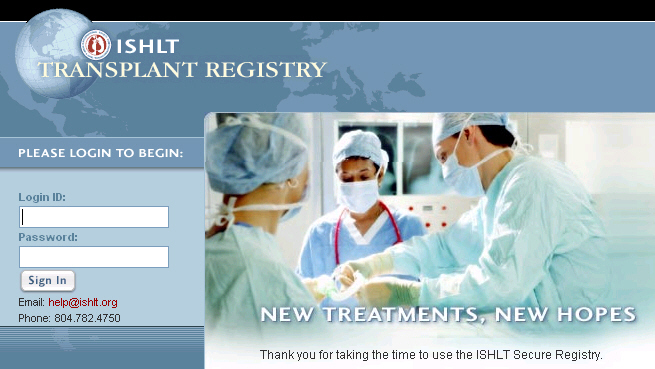
The ISHLT Transplant Registry main page will display.
Note: The administration link at the top right section will only display for the registry Administrator for managing user accounts and reports.
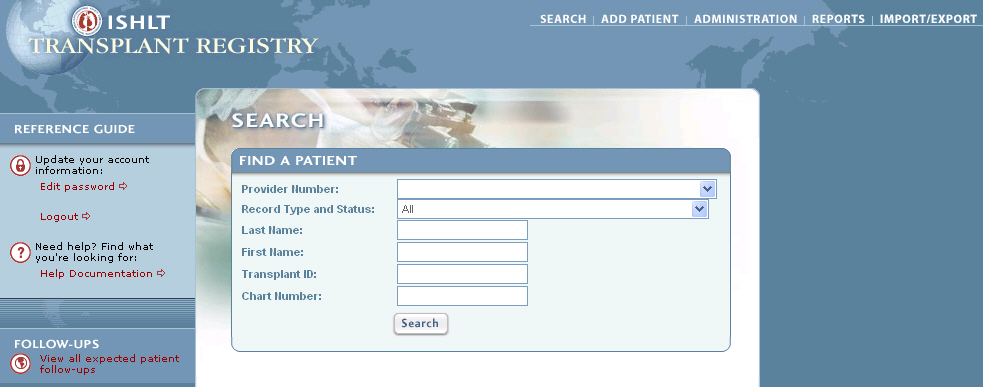
From this page, you may:
Access a patient's record by entering any combination of search criteria: provider, record type and status, last name, first name, transplant ID or patient ID. Then, click the Search button. See Accessing a Patient Record for additional instructions.
Add a patient to ISHLT by clicking the Add Patient link at the top right side of the page. See Adding a Patient for additional instructions.
Perform Administration functions by clicking the Administration link at the top right side of the page if you are a site administrator.
Access reports by clicking the Report link at the top right side of the page. See Accessing Reports for additional instructions.
Reset your password by clicking the Edit password link located in the Reference Guide section on the left side of the main page. See Resetting a Password for additional instructions.
Log out of the registry by clicking the Logout link located in the Reference Guide section on the left side of the main page.
View Help Documentation by clicking the Help Documentation link located in the Reference Guide section on the left side of the main page.
Quickly view all expected patient follow-ups by clicking the View all expected patient follow-ups link in the Follow-ups section located on the left side of the main page.