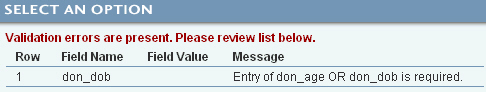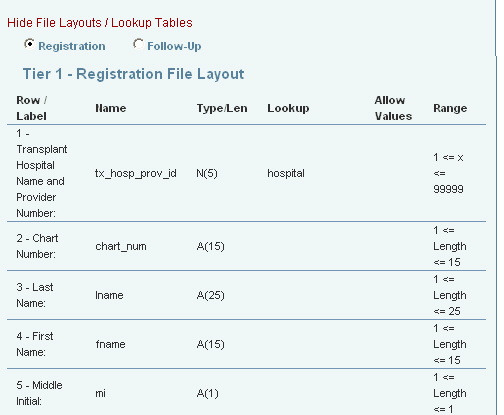Importing ISHLT Data
ISHLT data may be entered into a tab-delimited text file and imported directly to the ISHLT Registry. To begin the process, first complete the steps for Exporting ISHLT Data. The file may be opened in a spreadsheet or database so that data can be entered on the patient's record, saved as a tab-delimited file and then imported back into the registry. The import process is an alternate to the manual data entry process.
-
Begin your ISHLT session. (See Accessing the ISHLT Transplant Registry.)
-
Click the 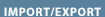 link at the top of the ISHLT main page.
link at the top of the ISHLT main page.
-
The Import/Export page will display. Select Import. Then indicate whether the Record Type is a Registration or Follow-Up. Click the Browse button to select the file to be uploaded.

-
From the Choose file dialog box, locate and select the file you want to upload, and then click Open.

-
The Enter Filename box is filled in with your local file name. Then click the Import button to upload the file. After the file has been uploaded, information about the file will display.
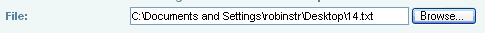
-
When you have finished, a message will display that you have successfully imported your data.

If validation errors are present, a message will display indicating so, along with a list of error messages.
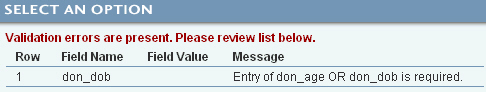
-
A file layout for your file can be found by clicking the View File Layouts/Lookup Tables link. Select Registration or Follow-up to view the associated File Layout.
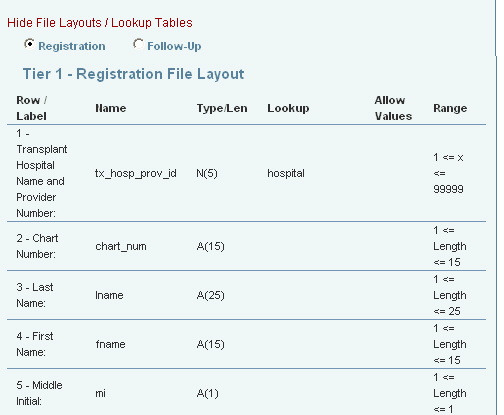
![]() link at the top of the ISHLT main page.
link at the top of the ISHLT main page.