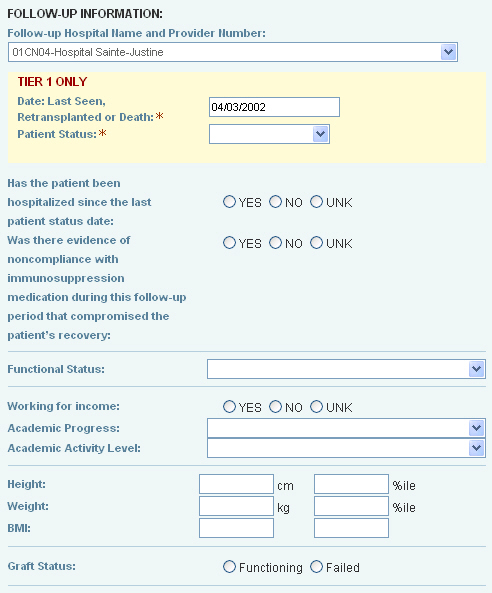
Displayed below is an example of the top section of the Follow-up record. The Date: Last Seen, Retransplanted or Death and Patient Status fields denoted with a red asterisk are required fields. Complete any remaining fields with available information. To view field descriptions, click here.
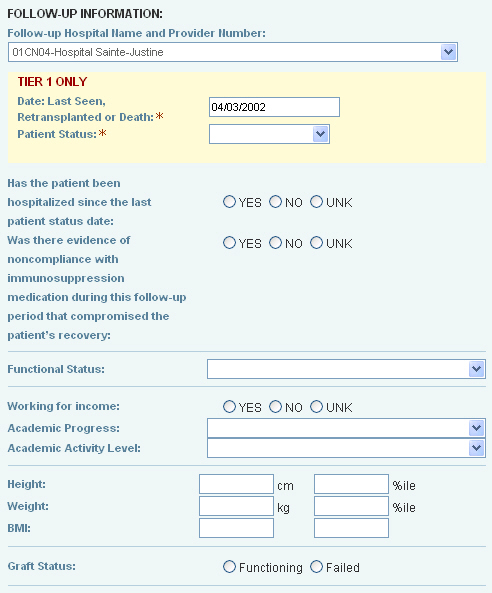
Complete the Immunosuppressive Medications at Transplant fields by clicking the applicable check boxes.
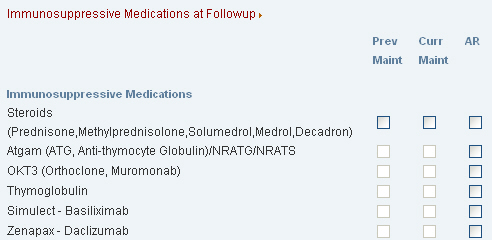
You may view and print the record by clicking the ![]() button. When you have completed all required and applicable fields, click the
button. When you have completed all required and applicable fields, click the ![]() button at the bottom of the page to save your changes.
button at the bottom of the page to save your changes.
Annual follow-up records are automatically generated on the transplant anniversary date. On the first of every month, the system checks for all follow-up records that have been automatically generated in the last 30 days. The following email will be sent to the user, as well as the transplant ID and follow-up codes for those records (attached as a .txt document):
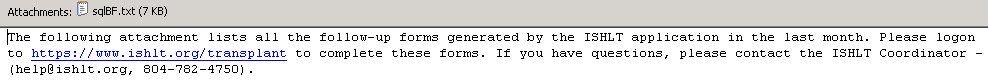
See ISHLT_Followup_Data Elements for technical details for the follow-up fields.